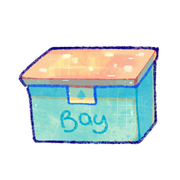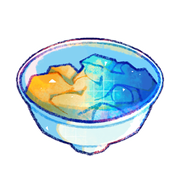Items
Forest [Explore Loot]
Category: Weekly Locations

Loot obtained from exploring the Forest. Has the possibility to contain: colored cube, common trait spell, unusual trait spell, minor design edit spell, fae fragment, fae totem, fairy crown, glowing mushrooms, mushbun carrier, sproot carrier.
Obtained from: exploration
Availability
Purchaseable At:
Mountains [Explore Loot]
Category: Weekly Locations

Loot obtained from exploring the Mountains. Has the possibility to contain: colored cube, common trait spell, unusual trait spell, minor design edit spell, divine fragment, divine totem, crystal dewdrop, swansong feather, swirlbug carrier, anjel carrier.
Obtained from: exploration
Availability
Purchaseable At:
Waterfall [Explore Loot]
Category: Weekly Locations

Loot obtained from exploring the Waterfall. Has the possibility to contain: colored cube,, common trait spell, unusual trait spell, minor design edit spell, beast fragment, beast totem, imperial arrow, ether dagger, wispard carrier, depthol carrier.
Obtained from: exploration
Availability
Purchaseable At:
Trait Advent Calendar: Day 02
Day 2/12 of the Trait Advent Calendar. I wonder what's inside...
Trait Advent Calendar: Day 09
Day 9/12 of the Trait Advent Calendar. I wonder what's inside...
Bay Festival Figurine Box
Contains 2-3 random Bay Festival (AKA Rite of the Reef, tagged [RR]) figurines.
Obtained from: Rite of the Reef event quests, Ko-Fi shop, Event shop
Trait Advent Calendar: Day 08
Day 8/12 of the Trait Advent Calendar. I wonder what's inside...
Trait Advent Calendar: Day 07
Day 7/12 of the Trait Advent Calendar. I wonder what's inside...
Mixed Advent Calendar: Day 07
Day 7/12 of the Mixed Advent Calendar. I wonder what's inside...
Trait Advent Calendar: Day 06
Day 6/12 of the Trait Advent Calendar. I wonder what's inside...
Trait Advent Calendar: Day 05
Day 5/12 of the Trait Advent Calendar. I wonder what's inside...
Trait Advent Calendar: Day 04
Day 4/12 of the Trait Advent Calendar. I wonder what's inside...
Mixed Advent Calendar: Day 10
Day 10/12 of the Mixed Advent Calendar. I wonder what's inside...
Frost Festival Figurine Box
Contains 2-3 random Frost Festival (tagged [FF]) figurines.
Obtained from: Frost Festival event quests, Ko-Fi shop, Event shop
Availability
Purchaseable At:
Mixed Advent Calendar: Day 08
Day 8/12 of the Mixed Advent Calendar. I wonder what's inside...
Mixed Advent Calendar: Day 09
Day 9/12 of the Mixed Advent Calendar. I wonder what's inside...
Mixed Advent Calendar: Day 12
Day 12/12 of the Mixed Advent Calendar. I wonder what's inside...
Trait Advent Calendar: Day 01
Day 1/12 of the Trait Advent Calendar. I wonder what's inside...
![<a href="https://www.realmoffaia.com/world/items?name=Forest [Explore Loot]" class="display-item">Forest [Explore Loot]</a>](https://www.realmoffaia.com/images/data/items/g2KMwdjJzm149-image.png)
![<a href="https://www.realmoffaia.com/world/items?name=Mountains [Explore Loot]" class="display-item">Mountains [Explore Loot]</a>](https://www.realmoffaia.com/images/data/items/XJzy2wUGy4148-image.png)
![<a href="https://www.realmoffaia.com/world/items?name=Waterfall [Explore Loot]" class="display-item">Waterfall [Explore Loot]</a>](https://www.realmoffaia.com/images/data/items/9wW7wmIUpX147-image.png)