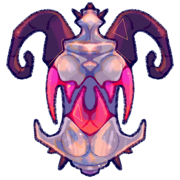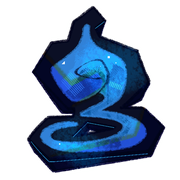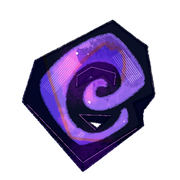Items
Arcane Affinity Fragment
A fragment of an arcane affinity totem. Four fragments can combine to craft a full totem.
Obtained from: exploration
Beast Affinity Fragment
A fragment of a beast affinity totem. Four fragments can combine to craft a full totem.
Obtained from: exploration
Divine Affinity Fragment
A fragment of a divine affinity totem. Four fragments can combine to craft a full totem.
Obtained from: exploration
Fae Affinity Fragment
A fragment of a fae affinity totem. Four fragments can combine to craft a full totem.
Obtained from: exploration
Arcane Affinity Totem
A totem to jumpstart one's connection to the Arcane. This item can be used to activate your character's Arcane Affinity. To do so, follow the steps below.
- Go to the profile of the character whose Affinity you'd like to activate, and create a design update request (click update design).
- In the comments, type in "Arcane Affinity activation".
- Upload the same masterlist image. Do NOT make changes to the design; if you would like to redesign your character, you will need to wait and make a separate design update request!
- Under inventory add-ons, attach this item.
- In the trait section, add the trait Arcane Affinity.
A mod will approve the design update with the new Affinity trait, making them eligible to participate in the Mage's Academy (guide here) and magic-based activities.
Obtained from: Crafting
Availability
Purchaseable At:
Beast Affinity Totem
A totem to jumpstart one's connection to the Bestial. This item can be used to activate your character's Beast Affinity. To do so, follow the steps below.
- Go to the profile of the character whose Affinity you'd like to activate, and create a design update request (click update design).
- In the comments, type in "Beast Affinity activation".
- Upload the same masterlist image. Do NOT make changes to the design; if you would like to redesign your character, you will need to wait and make a separate design update request!
- Under inventory add-ons, attach this item.
- In the trait section, add the trait Beast Affinity.
A mod will approve the design update with the new Affinity trait, making them eligible to participate in the Mage's Academy (guide here) and magic-based activities.
Obtained from: Crafting
Availability
Purchaseable At:
Divine Affinity Totem
A totem to jumpstart one's connection to the Divine. This item can be used to activate your character's Divine Affinity. To do so, follow the steps below.
- Go to the profile of the character whose Affinity you'd like to activate, and create a design update request (click update design).
- In the comments, type in "Divine Affinity activation".
- Upload the same masterlist image. Do NOT make changes to the design; if you would like to redesign your character, you will need to wait and make a separate design update request!
- Under inventory add-ons, attach this item.
- In the trait section, add the trait Divine Affinity.
A mod will approve the design update with the new Affinity trait, making them eligible to participate in the Mage's Academy (guide here) and magic-based activities.
Obtained from: Crafting
Availability
Purchaseable At:
Fae Affinity Totem
A totem to jumpstart one's connection to the Fae. This item can be used to activate your character's Fae Affinity. To do so, follow the steps below.
- Go to the profile of the character whose Affinity you'd like to activate, and create a design update request (click update design).
- In the comments, type in "Fae Affinity activation".
- Upload the same masterlist image. Do NOT make changes to the design; if you would like to redesign your character, you will need to wait and make a separate design update request!
- Under inventory add-ons, attach this item.
- In the trait section, add the trait Fae Affinity.
A mod will approve the design update with the new Affinity trait, making them eligible to participate in the Mage's Academy (guide here) and magic-based activities.
Obtained from: Crafting
Availability
Purchaseable At:
Verdant Scar
After braving the Glade's deepest Chaos Zones, your character has gained the scar of Chaos Verdant... This item can be used to activate your character's Chaos Verdant magic. To do so, follow the steps below.
- Go to the profile of the character who you'd like to grant Chaos Verdant, and create a design update request (click update design).
- In the comments, type in "Chaos Verdant activation".
- Upload the masterlist image. You are allowed to make design changes based on what is allowed by the Chaos Verdant trait, but no other changes should be made. If you would like to properly redesign your character, you will need to wait and make a separate design update request!
- Under inventory add-ons, attach this item.
- In the trait section, add the trait Chaos Verdant.
A mod will approve the design update with the new Chaos Verdant trait, making them eligible to participate in magic-based activities.
Obtained from: Serpent's Glade
Availability
Purchaseable At:
Torrent Scar
After braving the Glade's deepest Chaos Zones, your character has gained the scar of Chaos Torrent... This item can be used to activate your character's Chaos Torrent magic. To do so, follow the steps below.
- Go to the profile of the character who you'd like to grant Chaos Torrent, and create a design update request (click update design).
- In the comments, type in "Chaos Torrent activation".
- Upload the masterlist image. You are allowed to make design changes based on what is allowed by the Chaos Torrent trait, but no other changes should be made. If you would like to properly redesign your character, you will need to wait and make a separate design update request!
- Under inventory add-ons, attach this item.
- In the trait section, add the trait Chaos Torrent.
A mod will approve the design update with the new Chaos Torrent trait, making them eligible to participate in magic-based activities.
Obtained from: Serpent's Glade
Availability
Purchaseable At:
Inferno Scar
After braving the Glade's deepest Chaos Zones, your character has gained the scar of Chaos Inferno... This item can be used to activate your character's Chaos Inferno magic. To do so, follow the steps below.
- Go to the profile of the character who you'd like to grant Chaos Inferno, and create a design update request (click update design).
- In the comments, type in "Chaos Inferno activation".
- Upload the masterlist image. You are allowed to make design changes based on what is allowed by the Chaos Inferno trait, but no other changes should be made. If you would like to properly redesign your character, you will need to wait and make a separate design update request!
- Under inventory add-ons, attach this item.
- In the trait section, add the trait Chaos Inferno.
A mod will approve the design update with the new Chaos Inferno trait, making them eligible to participate in magic-based activities.
Obtained from: Serpent's Glade
Availability
Purchaseable At:
Zephyr Scar
After braving the Glade's deepest Chaos Zones, your character has gained the scar of Chaos Zephyr... This item can be used to activate your character's Chaos Zephyr magic. To do so, follow the steps below.
- Go to the profile of the character who you'd like to grant Chaos Zephyr, and create a design update request (click update design).
- In the comments, type in "Chaos Zephyr activation".
- Upload the masterlist image. You are allowed to make design changes based on what is allowed by the Chaos Zephyr trait, but no other changes should be made. If you would like to properly redesign your character, you will need to wait and make a separate design update request!
- Under inventory add-ons, attach this item.
- In the trait section, add the trait Chaos Zephyr.
A mod will approve the design update with the new Chaos Zephyr trait, making them eligible to participate in magic-based activities.
Obtained from: Serpent's Glade
Availability
Purchaseable At: